Plex: un magnifico servidor multimedia
Actualizado a 18/2/2014
Permite compartir tus archivos multimedia (películas, música, fotografías) dentro de una red de área local, como cliente puedes utilizar un móvil, tablet, smarttv o un ordenador.
Ademas el cliente de android o IOS permite trabajar como control remoto de cualquier otro reproductor en el cual se ejecute. El cliente de android o IOS son de pago. Pero francamente merece la pena por las funcionalidades que te ofrece.
Instalar servidor PLEX
Para instalar plex yo utilizo ubuntu 12.04 pero seria igual en otras versiones.
Descargar la ultima version de plex desde la pagina


Descarga plex
Para descargar plex pulsamos en la versión de nuestro sistema.

Una vez descargado plex hacemos doble clic sobre el icono.

Nos abrirá el centro de software de Ubuntu (tarda un poco ten paciencia). Hacemos clic en instalar.
Cuando finalice ya estará instalado el servidor para acceder a el solo tienes que ir a aplicaciones y buscar plex media manager.
También puedes acceder a la siguiente url para configurar tu servidor http://localhost:32400/web/index.html
Recuerda que necesitas una cuenta en https://plex.tv/ para acceder a configuraciones extra, puedes registrar cualquier dirección de correo.
El cliente Plex home Theatre
La intalación de Plex home Theatre la realizaremos mediante linea de comandos para lo que ejecutaremos los siguientes comandos en terminal.
sudoadd-apt-repository ppa:plexapp/plexhtsudoadd-apt-repository ppa:jon-severinsson/ffmpegsudoadd-apt-repository ppa:pulse-eight/libcecsudoapt-get updatesudoapt-getinstallplexhometheater
Ya esta instalado el cliente de plex en la ruta
/opt/plexhometheater/bin/plexhometheater
Ahora ya puedes abrir el plex media manager y configurar cuales son las carpetas de tus archivos multimedia. Una vez realizado esto puedes conectar el cliente que tu quieras.
Cliente android
https://play.google.com/store/apps/details?id=com.plexapp.android&hl=es
Cliente IOS
https://itunes.apple.com/es/app/plex/id383457673
Fuentes:
http://wiki.plexapp.com/index.php/Downloads#Ubuntu_.2864-bit.29_-_PMS
http://froebe.net/blog/2013/08/23/howto-plex-home-theatre-plex-client-for-ubuntu-linux/
Si te ha gustado el post o te ha resultado útil no olvides dar megusta o +1 en las redes sociales nos ayudas mucho a seguir publicando Gracias.
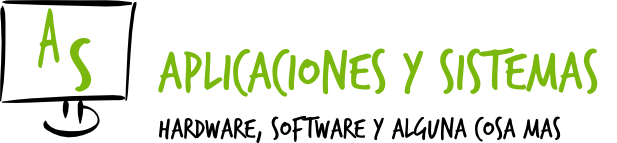


Hi There,
I get the following error when I try run Plexhometheater:
«Unable to find path to XBMC data files!»
This is when I type: /opt/plexhometheater/bin/plexhometheater
I installed it as per your instructions without error. My setup is as follows:
Ubunto 13.10
memory: 1GB
processor: Intel Core i3-3220 CPU @ 3.3GHz
OS: 32-bit
any ideas?
EN: I work with the LTS version of Ubuntu the problem you describe but do not know by google searching I found this I hope you serve:
ES: Yo trabajo con la version LTS de Ubuntu el problema que describes no lo conozco pero buscando por google encontré esto espero que te sirva:
https://forums.plex.tv/index.php/topic/87255-the-plex-home-theater-debs-thread/?p=505692
https://bbs.archlinux.org/viewtopic.php?id=174832
https://forums.plex.tv/index.php/topic/60769-help-building-plex-home-theater/
Hi Jason,
I have installed plex home theater in my ubuntu 12.04LTS.but i have some problems.these are the problems.
1—>how to turned off graphical boot to avoid “ububtu logo” showing on display during boot process.
2—>How to configure auto-login to the non-privileged user and then, in the next boot, after X11 loads, the OS make auto-login and the PlexHT app runs automatically, very quickly.. you barely notice that the Ubuntu OS is booting, becase before PlexHT is shown, only terminal screen is appearing.
Please help me out…